







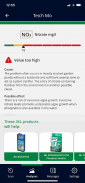


JBL PROSCAN

JBL PROSCAN ၏ ရွင္းလင္းခ်က္
သင့်စမတ်ဖုန်းဖြင့် ရေတန်ဖိုးများကို Photometric ခွဲခြမ်းစိတ်ဖြာခြင်းနှင့် ရောဂါရှာဖွေခြင်း။
*** ဤအက်ပ်ကိုအသုံးပြုရန်အတွက် JBL PROSCAN သတ်မှတ်မှုနှင့် အကျုံးဝင်သော PROSCAN ရောင်စုံကတ်တို့ လိုအပ်မည်ဖြစ်ပါသည်။
- လျင်မြန်စွာဖတ်ရှုခြင်း၊ တိကျသောခွဲခြမ်းစိတ်ဖြာခြင်း၊ ဆန်းသစ်သောအရောင်ရှာဖွေခြင်းနည်းပညာ
- သင့်စမတ်ဖုန်းအကူအညီဖြင့် ငါးပြတိုက်၊ ရေကန်နှင့် အခြားရေများအတွက် အရေးကြီးဆုံး ရေတန်ဖိုးများကို အပြိုင်ခွဲခြမ်းစိတ်ဖြာပါ။
တစ်ဦးချင်းစီ၏ရေကန့်သတ်ဘောင်များ၏အသေးစိတ်အကဲဖြတ်နှင့်အတူ။ နောက်ခံ - အက်ပ်အတွင်း လုပ်ဆောင်မှုအတွက် အသိပညာနှင့် အကြံပြုချက်များ
- myJBL ပရိုဖိုင်မပါဘဲပင် နောက်ဆုံးတိုင်းတာမှုပြသခြင်းဖြင့် အရေးကြီးဆုံး ရေတန်ဖိုး 7 ခုကို မှတ်တမ်းတင်ရန်အတွက် အက်ပ်ကို အကန့်အသတ်မရှိ အသုံးပြုခြင်း။
- သင့်ကိုယ်ပိုင် myJBL ပရိုဖိုင်ဖြင့် - သင်၏နောက်ဆုံးတိုင်းတာမှုငါးခုကို နှိုင်းယှဉ်ရန် ခွဲခြမ်းစိတ်ဖြာမှုသိုလှောင်မှု
- ရေများ (ငါးပြတိုက် / ရေကန် / ရေ) အတွက်ပရိုဖိုင်များစွာကိုဖန်တီးခြင်း။
- သတိပေးချက်များကို တစ်ဦးချင်းစီ ချိန်ညှိနိုင်သော (ရက်၊ သီတင်းပတ်၊ အချိန်) စကင်န်ဖတ်ပါ။
- တူညီသော myJBL ပရိုဖိုင်ကို အသုံးပြု၍ မတူညီသောစက်ပစ္စည်းများကို တစ်ပြိုင်နက်အသုံးပြုခြင်း။
ဒါက ဘယ်လိုအလုပ်လုပ်လဲ-
အက်ပ်ကိုစတင်ပြီး ငါးပြတိုက်များရှိ ရေတန်ဖိုးများကို ခွဲခြမ်းစိတ်ဖြာခြင်းအတွက် ဆန်းသစ်သောနည်းပညာဖြင့် လျင်မြန်ပြီး တိကျသောခွဲခြမ်းစိတ်ဖြာမှုကို ခံစားကြည့်ပါ - JBL မှ ယနေ့အထိသာ ရရှိနိုင်ပါသည်။
အထူးချိန်ညှိထားသော JBL PROSCAN ColorCard ကို အသုံးပြုပြီး အက်ပ်အတွင်းရှိ ညွှန်ကြားချက်များကို လိုက်နာပါ။ "ခွဲခြမ်းစိတ်ဖြာချက်များ" အောက်တွင် သင်သည် သင်၏ငါးပြတိုက်များနှင့် ရေကန်များကို စီမံခန့်ခွဲနိုင်ပြီး တိုင်းတာမှုများကို ဂရပ်တစ်ခုတွင် နှိုင်းယှဉ်နိုင်သည်။ သင်၏ myJBL ပရိုဖိုင်မှတစ်ဆင့် ကမ္ဘာတစ်ဝှမ်းရှိ မည်သည့်နေရာမှမဆို ဤဒေတာကို သင်ယခုအခါ စမတ်ဖုန်းမပါဘဲ ဝင်ရောက်ကြည့်ရှုနိုင်ပြီဖြစ်သည်။ myJBL ပရိုဖိုင်မပါဘဲ၊ နောက်ဆုံးတိုင်းတာမှုကို စက်တွင်းတွင်သာ အက်ပ်တွင် သိမ်းဆည်းထားသည်။ လုပ်ဆောင်ချက်အတွက် အကြံပြုချက်များနှင့်အတူ တိုင်းတာခြင်းနှင့် အကဲဖြတ်ခြင်းကို ကန့်သတ်ချက်များမရှိဘဲ ဤနေရာတွင်လည်း ဖြစ်နိုင်သည်။ အောက်ပါ ရေအမျိုးအစားများကို အက်ပ်တွင် ရနိုင်သည်- "Aquarium", "Pond" နှင့် "Wat"။ သင်သည် aquarium နှင့် water ကိုရွေးချယ်ပါက၊ app သည် အပိုဆုအဖြစ် app နှင့်တိုင်းတာသော pH နှင့် KH တန်ဖိုးများမှ လက်ရှိ CO2 ပါဝင်မှုကို တွက်ချက်ပေးပါသည်။
တိုင်းတာထားသော တန်ဖိုးများနှင့် ရေအမျိုးအစားပေါ်မူတည်၍ JBL ထုတ်ကုန်များသည် စံပြ/အကောင်းဆုံးရေတန်ဖိုးများကို ပြန်လည်ထူထောင်ရန် ကူညီပေးမည့် လုပ်ဆောင်မှုများအတွက် တိကျသော အကြံပြုချက်များနှင့် အချက်အလက်များကို ရရှိပါမည်။ "ရေတန်ဖိုးများ" တွင်၊ အက်ပ်သည် သင့်အား မှတ်စုများနှင့် အကြံပြုချက်များမပါဘဲ ရလဒ်များ၏ ရိုးရှင်းသောခြုံငုံသုံးသပ်ချက်ကို ပေးသည်။ myJBL ပရိုဖိုင်သည် သင့်အား သတိပေးချက်များ၊ အကြံပြုချက်များနှင့် ဂရပ်ဖစ်အကဲဖြတ်မှုများကဲ့သို့သော ထပ်လောင်းအင်္ဂါရပ်များစွာကို ပေးဆောင်ပါသည်။
အရေးကြီးသောမှတ်စုများ
- ခွဲခြမ်းစိတ်ဖြာခြင်းအကွက်သည် အဆက်မပြတ်တုံ့ပြန်သည်။ ချွတ်ဆေးကို တစ်ကြိမ်သာ စကင်န်ဖတ်နိုင်သည်။ ထပ်ခါတလဲလဲ သို့မဟုတ် နောက်ကျစကင်ဖတ်ခြင်းသည် မတူညီသောတန်ဖိုးများကို ဖြစ်ပေါ်စေလိမ့်မည်။ နှစ်မြှုပ်ပြီးနောက် စက္ကန့် 70 လောက်ကြာမှ အရောင်ကွက်လပ်များ မှောင်သွားပါသည်။
- စမ်းသပ်မှုအကွက်များပေါ်ရှိ ရေပိုလျှံနေခြင်းသည် ရောင်ပြန်ဟပ်မှုကို ဖြစ်စေသည်။ မျက်နှာပြင်သည် ရောင်ပြန်ဟပ်မှု မရှိစေရပါ။ မီးဖိုချောင်သုံးလိပ်တစ်ချပ်သည် အသုံးပြုရန် အကောင်းဆုံး အောက်ခံဖြစ်သည်။
- စမ်းသပ်ကွင်းကို လေထဲတွင် မလှုပ်ပါနှင့်။ ၎င်းသည် တိုင်းတာခြင်းနယ်ပယ်တစ်ခုချင်းစီ၏ အပြန်အလှန်တုံ့ပြန်မှုများကို ဖြစ်စေသည်။ ဖြေရှင်းချက်- မီးဖိုချောင်အလိပ်စာရွက်၏ဘေးဘက်ရှိ ကန့်လန့်ဖြတ်ကို နှိပ်ပါ။
- ColorCard ကို အသုံးပြု၍ ခွဲခြမ်းစိတ်ဖြာမှုအကွက်ဖတ်ခြင်းကို လုပ်ဆောင်ရန် တောက်ပသော နေ့အလင်းရောင် သို့မဟုတ် အတုအလင်းရောင်ကို ရွေးချယ်ပါ။ စာဖတ်ခြင်းကို အနှောင့်အယှက်ဖြစ်စေသော အရိပ်များ ဖန်တီးနိုင်သောကြောင့် တိုက်ရိုက်နေရောင်ခြည်၊ ဓာတ်မီး သို့မဟုတ် တိုက်ရိုက်အလင်းအရင်းအမြစ်များကို ရှောင်ကြဉ်ပါ။
- ဝန်ဆောင်မှုပေးသူပေါ် မူတည်၍ အင်တာနက်သို့ ချိတ်ဆက်သည့်အခါ အပိုကောက်ခံမှုများ ရှိလာနိုင်သည်။
- ColorCard ကို တိကျစွာဖတ်ရန်၊ စမတ်ဖုန်းကို ColorCard ၏အထက်တွင် အမြဲဒေါင်လိုက် ကိုင်ထားပါ။
သင့်တွင် မေးခွန်းများ သို့မဟုတ် ပြဿနာများရှိပါက၊ အကြံပြုချက်များနှင့် အကူအညီများစွာအတွက် JBL ပင်မစာမျက်နှာရှိ ကျွန်ုပ်တို့၏ FAQ ကို ဦးစွာကြည့်ရှုပါ- https://www.jbl.de/?mod=products&func=detail&lang=en&id=6774&country=gb


























